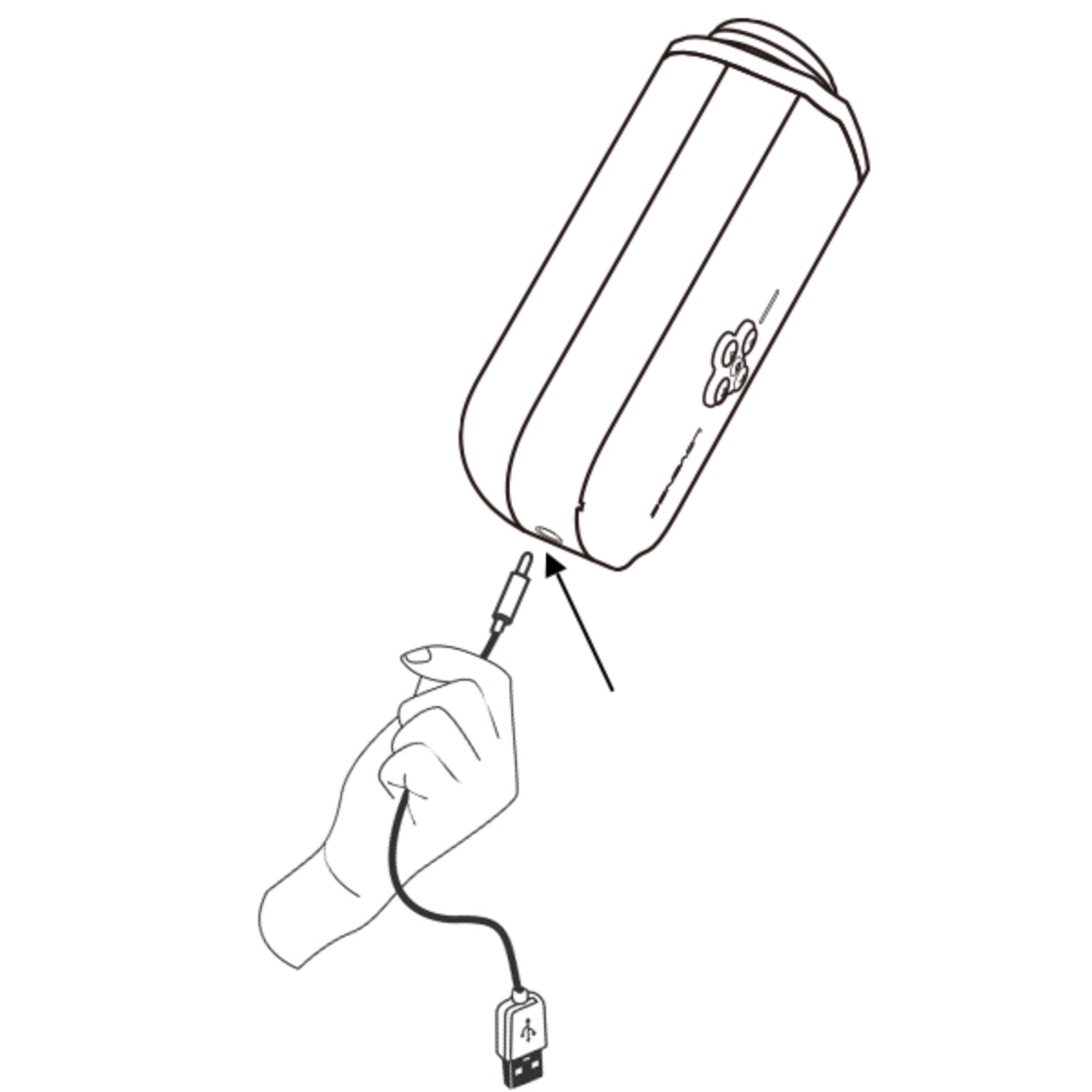Troubleshooting Steps
Connectivity Issues
Connectivity problems are among the most common issues users face with Lovense Solace. These problems typically involve difficulties in pairing the device with a smartphone or maintaining a stable Bluetooth connection.
To resolve these issues, start by ensuring that Bluetooth is enabled on your smartphone. Make sure the Lovense Solace is charged and within close proximity to your device. Open the Lovense app and navigate to the device connection section. If the device is not found, try turning the Bluetooth off and on again on your smartphone. Restarting both the smartphone and the Lovense Solace can also help establish a connection. Additionally, ensure that no other Bluetooth devices are interfering with the connection. If problems persist, reinstall the Lovense app to reset the connection process.
Charging Problems
Charging issues can significantly impact the performance of Lovense Solace. Common problems include the device not charging at all, slow charging, or rapid battery depletion.
To address these issues, start by checking the charging cable and adapter. Ensure they are properly connected and functional. Use the original charging accessories provided with Lovense Solace, as third-party chargers may not be compatible. Clean the charging port on the device to remove any dust or debris that could interfere with the connection. When charging, ensure the device is placed in a cool, dry environment to prevent overheating. If the device still does not charge correctly, try charging it from a different power source. Consistent slow charging or battery issues may indicate a need for battery replacement, in which case contacting customer support is recommended.
Performance and Functionality
Issues with performance and functionality, such as unresponsive vibration modes or inconsistent operation, can detract from the user experience.
To restore normal operation, first ensure the device is fully charged. Low battery levels can affect performance. Reset the device by turning it off and on. If specific vibration modes are unresponsive, check the settings in the Lovense app to confirm they are correctly configured. Sometimes, updating the firmware through the app can resolve functionality problems. If the device still does not perform as expected, a factory reset may be necessary. Refer to the user manual for instructions on how to perform a factory reset. Persistent issues may require professional servicing, so contacting customer support is advisable.
App-Related Issues
The Lovense app is essential for controlling the device, but users can encounter app crashes, glitches, or compatibility problems.
To troubleshoot app-related issues, ensure that the app is updated to the latest version available on the App Store or Google Play Store. Compatibility issues can often be resolved by updating your smartphone’s operating system. If the app continues to crash or behave unexpectedly, try clearing the app’s cache or reinstalling it completely. Ensure that no other apps are running in the background that could interfere with the Lovense app’s performance. For persistent app-related problems, contact Lovense customer support for further assistance and provide details about your smartphone model and operating system.
By following these troubleshooting steps, users can resolve common issues with Lovense Solace and maintain its optimal performance.
Preventative Measures
Maintaining your Lovense Solace properly can help avoid common issues and prolong the device’s lifespan. Regular cleaning is essential; use a mild soap and warm water or a specialized toy cleaner to keep the device hygienic. Dry it thoroughly before storage to prevent moisture damage. Store the device in a cool, dry place, ideally in a pouch or case to protect it from dust and impacts.
Conduct regular checks to ensure all components are functioning correctly. Inspect the charging port and cable for any signs of wear and tear, and replace them if necessary. Avoid overcharging the device by unplugging it once fully charged. Keeping the firmware updated through the Lovense app also ensures the device runs smoothly and benefits from the latest features.
When to Contact Customer Support
Certain problems may require professional assistance. If you encounter issues such as the device not turning on, persistent charging problems despite following troubleshooting steps, or any physical damage, it’s time to contact Lovense customer support. Additionally, if the device’s performance remains inconsistent or if the app continues to crash after all troubleshooting efforts, seek help from customer service.
To contact Lovense customer support, visit their official website and navigate to the support section. Provide detailed information about your issue, including the device model, purchase date, and a description of the problem. Mention any troubleshooting steps you have already taken. This information will help the support team diagnose and resolve your issue more efficiently.
User Testimonials and Experiences
Many users have successfully resolved issues with their Lovense Solace by following troubleshooting steps and preventive measures. One user reported that resetting the device and updating the firmware resolved their connectivity problems. Another user found that regular cleaning and proper storage prevented charging issues. A user also shared how contacting customer support helped them replace a faulty charging cable promptly.
These positive outcomes highlight the effectiveness of troubleshooting steps and the importance of maintaining the device. By following these guidelines, users can enjoy a seamless experience with their Lovense Solace.
Conclusion
Addressing common issues with Lovense Solace through effective troubleshooting steps is crucial for optimal performance. Regular maintenance and proper storage practices prevent many problems. When issues arise that cannot be resolved through troubleshooting, contacting customer support is the best course of action. Proper care and proactive measures ensure that Lovense Solace continues to provide a satisfying and enjoyable experience. Embrace these practices to make the most of your device and enhance your personal wellness journey.