The Lovense Edge 2 app brings a new level of control to your experience with the Bluetooth-enabled prostate massager. While the Edge 2 already offers great benefits on its own, using the app adds a layer of customization and flexibility that enhances the overall experience. With a wide range of settings available through the Lovense app, users can personalize their sessions, making them more enjoyable and efficient. This article will guide you through how to connect and control your Lovense Edge 2 via the app, ensuring that you make the most of its features for optimal comfort and satisfaction.
Take a look at our Lovense Edge 2 review or check out the best price for the Lovense Edge 2 by clicking here.
Lovense Edge 2 App Features: How to Control Your Device

How to Connect the Lovense Edge 2 to the App
To begin using the Lovense Edge 2 app control, the first step is to download the app. It is available for both iOS and Android devices and can be found in their respective app stores. After downloading, install it on your phone or tablet to get started.
Once you have the app, you’ll need to power on your Lovense Edge 2. To do this, press and hold the power button located on the device until the light starts blinking, indicating that it’s ready to connect. With the device on, you can now enable Bluetooth on your phone. Open the app and follow the prompts to pair your Edge 2 with the app.
The Bluetooth pairing process is straightforward. Once Bluetooth is active on both your phone and the device, the app will search for available Lovense products. When it finds your Edge 2, select it to complete the pairing. If you run into any issues, such as the connection dropping or not showing up, turning the device off and on again or restarting your phone might help resolve the problem. The app’s support section also offers troubleshooting tips for more complex connectivity issues.
Check out the best price for the Lovense Edge 2 by clicking here.
Navigating the Lovense App: Overview of Key Features
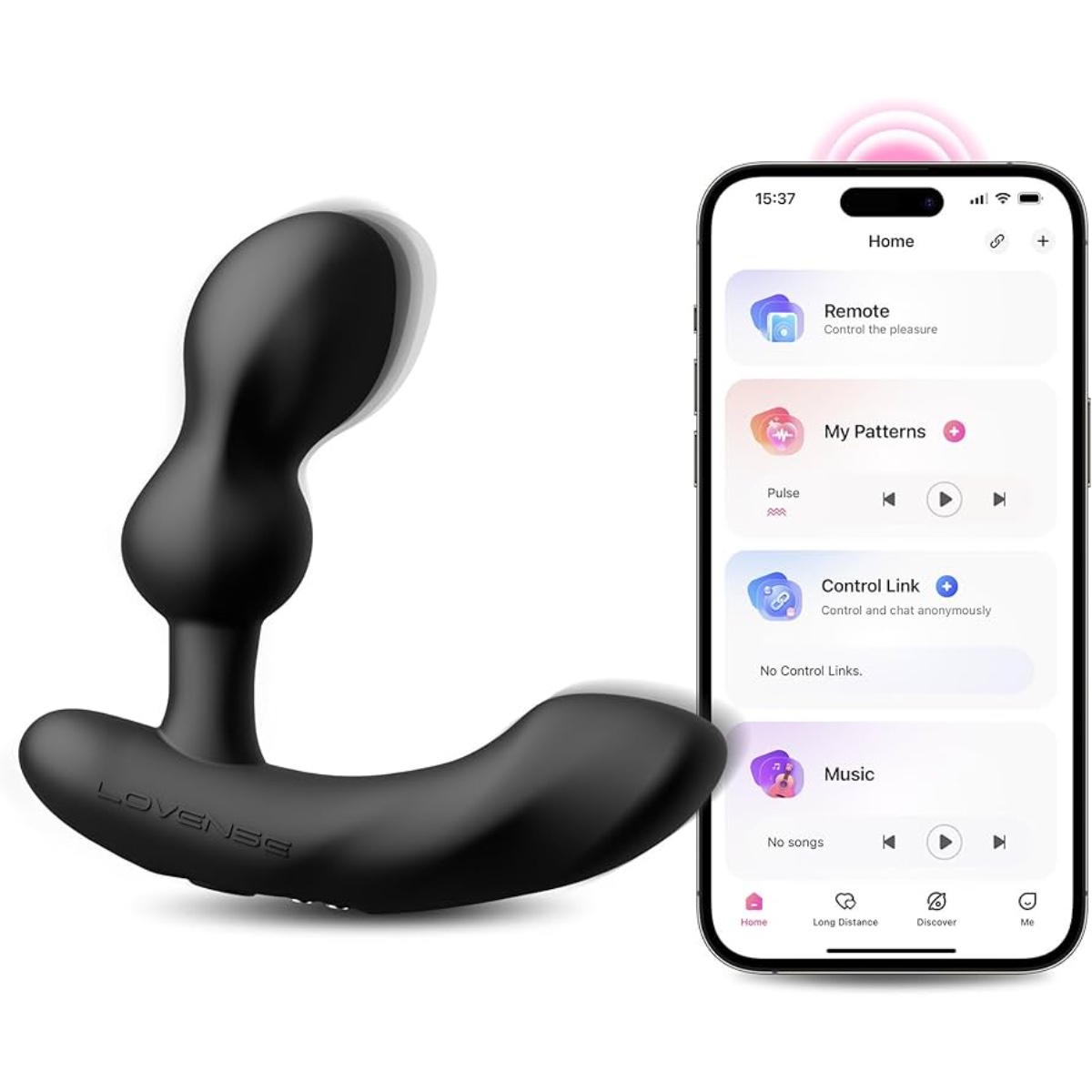
Once your Lovense Edge 2 is connected to the app, you’ll be greeted by the device control panel, where all key functions are easily accessible. This is where you’ll spend most of your time adjusting settings and exploring different options for your session. From the main menu, you can select the Edge 2 to access its specific controls.
One of the first things you might want to check is the battery life and connection status, both of which are displayed clearly within the app. It’s important to keep an eye on the battery, so you know when it’s time for a recharge to avoid interruptions.
The app also provides simple vibration control. You can adjust the intensity by sliding a bar or selecting one of the preset patterns to change up the experience. Whether you prefer a gentle vibration or something more powerful, the app gives you the freedom to experiment and find the right balance.
A standout feature of the Lovense app is its remote control option. You can either manage the device yourself or hand control over to a partner. This function makes it easy to enjoy the Edge 2 from a distance, adding a unique dynamic to your sessions.
Check out the best price for the Lovense Edge 2 by clicking here.
Customizing Vibration Patterns with the App

One of the standout features of the Lovense Edge 2 app is the ability to create custom vibration patterns that perfectly suit your preferences. This level of personalization allows you to craft a truly unique experience each time. To begin creating your own patterns, head to the vibration control section of the app. Here, you’ll find an option to design custom patterns. By tapping on this feature, you can start adjusting the rhythm and intensity of the vibrations to suit your needs.
Adjusting intensity levels is simple. You can modify both the strength and duration of each phase of the vibration pattern by sliding the intensity bar to your preferred level. Whether you’re after a gentle buzz or something more intense, the app offers the flexibility to set the exact level you desire. You can also control the duration of each phase, allowing for slow-building or quick-shifting patterns that keep things dynamic.
Syncing custom patterns with specific moments or partner interactions is another exciting feature. For example, you can sync vibrations with certain actions during partner play, enhancing the connection and making the experience more engaging. This capability opens up a range of possibilities, letting you customize not only the pattern itself but how it syncs with external factors.
Once you’ve designed a pattern you like, the app allows you to save and label it for future use. By saving your custom patterns, you won’t have to recreate them every time you use the device. You can simply select the saved pattern, making each session more convenient and tailored to your liking. This ensures that your favorite settings are always just a tap away.
Check out the best price for the Lovense Edge 2 by clicking here.
App Connectivity and Partner Control

The Lovense Edge 2 app also offers an exciting remote control option, making it ideal for long-distance play. To give a partner control, simply use the app’s connectivity feature. This allows you to grant them access to the device, no matter where they are, as long as both users have the app installed. The remote connection settings ensure that your partner can take over and control the vibrations from anywhere, adding an interactive element to your sessions.
Partners can also create and adjust vibration patterns in real-time during remote play. This adds a playful dynamic, as they can experiment with different patterns and intensities based on what works best for the moment. With this feature, you’re not only experiencing sensations but also deepening the interaction between both partners, making it a collaborative experience.
For an even more immersive experience, the app provides options for integrating audio or video. You can sync the vibrations with the sounds or visuals from a video or audio feed, enhancing the sensory input. This feature can make the experience feel more connected, allowing both users to feel present despite the distance.
Check out the best price for the Lovense Edge 2 by clicking here.
Syncing the Lovense Edge 2 with Music

One of the more creative features of the Lovense Edge 2 app is the ability to sync the device with your music playlist. To use this feature, head to the music sync section of the app. From there, you can choose songs from your device’s playlist or streaming service and pair them with your session.
The vibrations will sync with the beats or rhythms of the selected music, offering a fully immersive experience. Whether you’re listening to something with a steady rhythm or a track that builds intensity, the device responds by adjusting its vibrations to match the tempo. This creates a unique sensory experience where the vibrations feel synchronized with the mood of the music.
For the best results, consider selecting songs with varying tempos. Slower music will produce gentler, more rhythmic vibrations, while faster-paced tracks will create more intense, rapid sensations. This adds another layer of personalization, allowing you to experiment with different musical styles to find what works best for your session.
Check out the best price for the Lovense Edge 2 by clicking here.
Using the Lovense App for Patterns and Timers

The Lovense Edge 2 app offers the convenience of setting vibration patterns on a timer, allowing for a hands-free experience. To set a timer for your custom patterns, simply navigate to the control section of the app where you can adjust the timing of your desired pattern. Once the timer is set, the device will operate without the need for manual adjustments, making it easy to enjoy a session without having to constantly monitor or control the settings.
An additional benefit is the ability to schedule sessions at preset times. You can use the app to set specific times for the device to activate, allowing you to plan in advance for a session. This can be particularly useful for those who want to relax or enjoy the benefits of the Lovense Edge 2 without needing to engage with the app during the session itself. The scheduled feature makes it possible to enjoy prolonged stimulation or relaxation without any manual input.
For those seeking a more relaxed or extended experience, the timer feature is especially helpful. By setting a timer, you can allow the device to deliver consistent pleasure over a set period without needing to adjust settings manually. This hands-free approach enhances relaxation and can lead to more immersive sessions that provide both comfort and enjoyment.
Check out the best price for the Lovense Edge 2 by clicking here.
Troubleshooting Common App Issues

When using the Lovense Edge 2 app, some users may encounter occasional technical issues. One of the most common problems is a connectivity drop, where the Bluetooth connection between the device and app is lost. To resolve this, first try turning off Bluetooth on your phone and then turning it back on. If that doesn’t work, restarting both the device and the app can often re-establish the connection.
Another issue users might face is the app freezing or crashing during use. If the app becomes unresponsive, try closing it completely and reopening it. Clearing the app’s cache or restarting your phone may also help resolve performance issues. Ensuring that your phone’s operating system is up to date can prevent some of these problems from occurring.
At times, the Lovense Edge 2 may become unresponsive to commands sent from the app. In such cases, make sure that the device is fully charged, as a low battery can affect its performance. If the issue persists, turning the device off and then on again may restore functionality.
Finally, it’s important to check for firmware updates regularly, as these updates can fix bugs and improve the overall performance of both the device and the app. To check for updates, go to the app’s settings and select the option to update the firmware if a new version is available.
Conclusion
Controlling the Lovense Edge 2 through the app offers a wide range of benefits, from creating custom vibration patterns to scheduling hands-free sessions. With features like partner control, music sync, and customizable settings, the app significantly enhances the overall experience, making it more interactive and tailored to your preferences. By exploring the various functions and experimenting with different settings, users can unlock the full potential of the Lovense Edge 2, making it a versatile tool for both relaxation and pleasure.
Check out the best price for the Lovense Edge 2 by clicking here.

